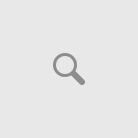最近在配置本地nginx开发环境时,发现一个问题,当server段不指定access_log时,并且http段中也未指定任何 access_log参数时,它会默认写到logs/access.log这个文件,也就是access_log默认值就是”logs /access.log”,而且是所有server的访问日志。但nginx网站上我并未找到此配置的默认值。
如果我们不需要,在http段中加一行access_log off;然后在特定的server中配置自己想写入的日志。开发环境我默认不写日志,即不配置任何access_log,需要时才打开。
nginx的http段中,设置access log:
log_format main ‘$remote_addr – $remote_user [$time_local] “$request” ‘
‘$status $body_bytes_sent “$http_referer” ‘
‘”$http_user_agent” “$http_x_forwarded_for”‘;
log_format gzip ‘$remote_addr – $remote_user [$time_local] “$request” ‘
‘$status $bytes_sent “$http_referer” ‘
‘”$http_user_agent” “$gzip_ratio”‘;
log_format download ‘$remote_addr – $remote_user [$time_local] “$request” ‘
‘$status $bytes_sent “$http_referer” “$http_user_agent” ‘
‘”$http_range” “$sent_http_content_range”‘;
#access_log logs/access.log main;
access_log off;