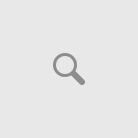在了解robots.txt写法之前,我们必须要清楚robots.txt的概念、作用和语法。后面我还将介绍知名的引擎机器人Robots、知名站点robots.txt举例、常见robots.txt错误、Robots META标签和在线生成robots.txt网址。
一、robots.txt是什么,它有什么作用?
robots.txt是一个纯文本文件。当一个搜索引擎爬虫访问一个网站时,它会先检查站点根目录下是否存在robots.txt,如果存在,搜索爬虫就会按照该文件中的内容来确定访问的范围;如果该文件不存在,所有的搜索爬虫将能够访问网站上所有没有被口令保护的页面。
二、robots.txt的语法
robots.txt文件包含一条或更多的记录,这些记录通过空行分开(以CR,CR/NL, or NL作为结束符),每一条记录的格式如下所示:
<field>:<optionalspace><value><optionalspace>。
在该文件中可以使用#进行注解,具体使用方法和UNIX中的惯例一样。该文件中的记录通常以一行或多行User-agent开始,后面加上若干Disallow行,详细情况如下:
User-agent:
该项的值用于描述搜索引擎robot的名字,在”robots.txt”文件中,如果有多条User-agent记录说明有多个robot会受到该协议的限制,对该文件来说,至少要有一条User-agent记录。如果该项的值设为*,则该协议对任何机器人均有效,在”robots.txt”文件中,”User-agent:*”这样的记录只能有一条。
Disallow :
该项的值用于描述不希望被访问到的一个URL,这个URL可以是一条完整的路径,也可以是部分的,任何以Disallow开头的URL均不会被robot访问到。
例如”Disallow: /help”对/help.html和/help/index.html都不允许搜索引擎访问,而”Disallow: /help/”则允许robot访问/help.html,而不能访问/help/index.html。
任何一条Disallow记录为空,说明该网站的所有部分都允许被访问,在”/robots.txt”文件中,至少要有一条Disallow记录。如果robots.txt是一个空文件,则对于所有的搜索引擎robot,该网站都是开放的。
下面是一些robots.txt基本的用法:
1、禁止所有搜索引擎访问网站的任何部分:
User-agent: *
Disallow: /
2、允许所有的robot访问
User-agent: *
Disallow:
或者也可以建一个空文件robots.txt
3、禁止所有搜索引擎访问网站的几个部分(下例中的cgi-bin、tmp、private目录)
User-agent: *
Disallow: /cgi-bin/
Disallow: /tmp/
Disallow: /private/
4、禁止某个搜索引擎的访问(下例中的BadBot)
User-agent: BadBot
Disallow: /
5、只允许某个搜索引擎的访问(下例中的WebCrawler)
User-agent: WebCrawler
Disallow:
User-agent: *
Disallow: /
三、常见搜索引擎机器人Robots名字
名称 搜索引擎
Googlebot http://www.google.com
Baiduspider http://www.baidu.com
Scooter http://www.altavista.com
ia_archiver http://www.alexa.com
FAST-WebCrawler http://www.alltheweb.com
Slurp http://www.inktomi.com
MSNBOT http://search.msn.com
四、robots.txt举例
下面是一些著名站点的robots.txt:
http://www.google.com/robots.txt
http://www.cnn.com/robots.txt
http://wordpress.org/robots.txt
http://shandian.biz/robots.txt
http://www.ibm.com/robots.txt
http://www.sun.com/robots.txt
五、常见robots.txt错误
1、颠倒了顺序:
错误写成
User-agent: *
Disallow: GoogleBot
正确的应该是:
User-agent: GoogleBot
Disallow: *
2、把多个禁止命令放在一行中:
例如,错误地写成
Disallow: /css/ /cgi-bin/ /images/
正确的应该是
Disallow: /css/
Disallow: /cgi-bin/
Disallow: /images/
3、行前有大量空格
例如写成
Disallow: /cgi-bin/
尽管在标准没有谈到这个,但是这种方式很容易出问题。
4、404重定向到另外一个页面:
当Robot访问很多没有设置robots.txt文件的站点时,会被自动404重定向到另外一个Html页面。这时Robot常常会以处理robots.txt文件的方式处理这个Html页面文件。虽然一般这样没有什么问题,但是最好能放一个空白的robots.txt文件在站点根目录下。
5、采用大写。例如
USER-AGENT: EXCITE
DISALLOW:
虽然标准是没有大小写的,但是目录和文件名应该小写:
user-agent:GoogleBot
disallow:
6、语法中只有Disallow,没有Allow!
错误的写法是:
User-agent: Baiduspider
Disallow: /john/
allow: /jane/
7、忘记了斜杠/
错误的写做:
User-agent: Baiduspider
Disallow: css
正确的应该是
User-agent: Baiduspider
Disallow: /css/
六、Robots META标签
1、什么是Robots META标签
Robots.txt文件主要是限制整个站点或者目录的搜索引擎访问情况,而RobotsMETA标签则主要是针对一个个具体的页面。和其他的META标签(如使用的语言、页面的描述、关键词等)一样,RobotsMETA标签也是放在页面的<head></head>中,专门用来告诉搜索引擎ROBOTS如何抓取该页的内容。具体的形式类似(见黑体部分):
<html>
<head>
<title>时代营销–网络营销专业门户</title>
<meta name=”Robots” >
<meta http-equiv=”Content-Type” >
<meta name=”keywords” >
<meta name=”description” >
<link rel=”stylesheet” href=”/public/css.css” type=”text/css”>
</head>
<body>
…
</body>
</html>
2、Robots META标签的写法:
RobotsMETA标签中没有大小写之分,name=”Robots”表示所有的搜索引擎,可以针对某个具体搜索引擎写为name=”BaiduSpider”。content部分有四个指令选项:index、noindex、follow、nofollow,指令间以“,”分隔。
INDEX 指令告诉搜索机器人抓取该页面;
FOLLOW 指令表示搜索机器人可以沿着该页面上的链接继续抓取下去;
Robots Meta标签的缺省值是INDEX和FOLLOW,只有inktomi除外,对于它,缺省值是INDEX,NOFOLLOW。
这样,一共有四种组合:
<META NAME=”ROBOTS” >
<META NAME=”ROBOTS” >
<META NAME=”ROBOTS” >
<META NAME=”ROBOTS” >
其中
<META NAME=”ROBOTS” >可以写成
<META NAME=”ROBOTS” >;
<META NAME=”ROBOTS” >可以写成
<META NAME=”ROBOTS” >
需要注意的是:上述的robots.txt和Robots META标签限制搜索引擎机器人(ROBOTS)抓取站点内容的办法只是一种规则,需要搜索引擎机器人的配合才行,并不是每个ROBOTS都遵守的。
目前看来,绝大多数的搜索引擎机器人都遵守robots.txt的规则,而对于RobotsMETA标签,目前支持的并不多,但是正在逐渐增加,如著名搜索引擎GOOGLE就完全支持,而且GOOGLE还增加了一个指令“archive”,可以限制GOOGLE是否保留网页快照。例如:
<META NAME=”googlebot” >
表示抓取该站点中页面并沿着页面中链接抓取,但是不在GOOLGE上保留该页面的网页快照。复制内容到剪贴板代码:
例子:
# robots, scram
User-agent: *
Disallow: /cgi-bin
Disallow: /TRANSCRIPTS
Disallow: /development
Disallow: /third
Disallow: /beta
Disallow: /java
Disallow: /shockwave
Disallow: /JOBS
Disallow: /pr
Disallow: /Interactive
Disallow: /alt_index.html
Disallow: /webmaster_logs
Disallow: /newscenter
Disallow: /virtual
Disallow: /DIGEST
Disallow: /QUICKNEWS
Disallow: /SEARCH
User-agent: Mozilla/3.01 (hotwired-test/0.1)
Disallow: /cgi-bin
Disallow: /TRANSCRIPTS
Disallow: /development
Disallow: /third
Disallow: /beta
Disallow: /java
Disallow: /shockwave
Disallow: /JOBS
Disallow: /pr
Disallow: /Interactive
Disallow: /alt_index.html
Disallow: /webmaster_logs
Disallow: /newscenter
Disallow: /virtual
Disallow: /DIGEST
Disallow: /QUICKNEWS
Disallow: /SEARCH
User-agent: Slurp
Disallow: /cgi-bin
Disallow: /TRANSCRIPTS
Disallow: /development
Disallow: /third
Disallow: /beta
Disallow: /java
Disallow: /shockwave
Disallow: /JOBS
Disallow: /pr
Disallow: /Interactive
Disallow: /alt_index.html
Disallow: /webmaster_logs
Disallow: /newscenter
Disallow: /virtual
Disallow: /DIGEST
Disallow: /QUICKNEWS
Disallow: /SEARCH
PS:
建议加上robots.txt
原因是有些虚拟主机服务商自定义了404页面. 在文件类型不确定的时候, 有可能导致spider认为404页面是robots。
解决办法是,可以在目录下放一个空文件,名字叫robots.txt就可以了。
老外的robots在线生成网址(地址不保证永久有效):
http://www.clickability.co.uk/robotstxt.html
chinaz robots文件生成在线生成网址:http://tool.chinaz.com/robots/
转载请注明来自:[闪电博客]http://shandian.biz/162.html